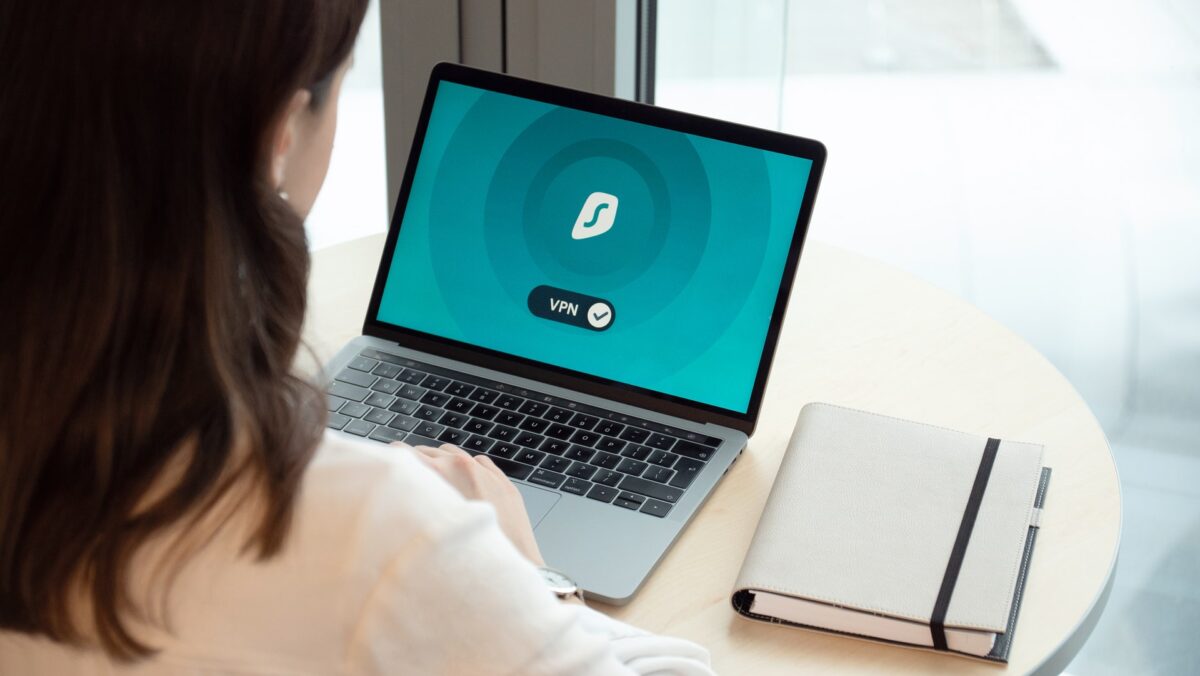There is one dirty little secret that many VPN service providers are hiding from you: most VPNs leak.
As sad as it may sound, in in-depth research, it was discovered that about 84% of VPN services leaked IP addresses. What’s even more concerning is the fact that many VPNs have broken functionalities and features. Kill switches do not work when the connection drops, IPv6 leak protection does not also secure a device’s IPv6 address.
But the good news is that you can perform a VPN leak test to ensure your choice of VPN service provider does not leak your IP address. However, before we proceed with teaching you what these tests are, what exactly is a VPN leak, and how does it happen?
What Are VPN Leaks?
VPN leaks happen when your true IP address becomes visible to third-parties like your ISPs and government agencies, even though you are actually connected to a VPN. Ideally, a VPN should protect and conceal your real IP address to protect your identity. But in the case of a VPN leak, it does not. And yes, VPN leaks do not just occur in desktop PCs. It happens on free VPN apps, too!
Your IP address serves as your device’s identity. It can reveal your identity and location. Once your VPN leaks your IP address, your ISP can see your online activities and they can be easily traced back to you.
Why Do VPN Leaks Occur?

So, who do leaks happen in the first place? There are three possibilities why VPN leaks occur. These include:
1. WebRTC Leaks
A WebRTC leak occurs when your real IP address is exposed through your web browser’s WebRTC functionality. This is a basic feature that helps with peer-to-peer functionalities on the browser, and it does not involve the use of external apps or plugins to work.
2. DNS Leaks
Domain Name System or DNS is a system that translates website names into long IP addresses to identify websites. When a DNS leak occurs, your IP address becomes unprotected every time a DNS request is initiated.
3. Browser Extension Leaks
Your browser has a feature called prefetching that makes searches easier and more efficient. However, using it may risk your privacy and security because of VPN leaks. This may happen when your browser’s extension prefetches a domain name by predicting what sites you are about to visit to make connections faster.
How to Test for VPN Leaks
Sure, you can perform VPN leak tests to ensure you do not compromise your privacy and security while browsing the web. Below are some tests you can do on your own.
WebRTC Leak Tests
Here’s how to perform a WebRTC leak test:
- Open your preferred web browser. Into the URL field, input what is my IP address. Make sure you are not connected to your VPN. Take note of your IP address.
- Now, connect to your VPN.
- Open your web browser again. Type what is my IP address into the URL field. Check your IP address. It should not be the same as with the IP address you saved on step 1. Otherwise, your VPN is leaking your IP address.
If you have a leak, what you should do is disable WebRTC on your browser. The steps may vary depending on your choice of browser. You might need to make changes in the settings or install a plugin to do it.
DNS Leak Test

Even when you are connected to a VPN, a DNS leak may still occur. This usually happens when your queries are sent outside the encrypted VPN tunnel and your data is sent via your default DNS server. Often, this is caused by improper configuration or set up your network settings.
To check for a DNS leak, you can use a number of free websites, such as DNSleak.com.
Browser Extension Leak Test
Here’s what you should do to test for a browser extension leak:
- On your VPN client, activate the Chrome plugin.
- And then, navigate to chrome://net-internals/#dns and select Clear Host Cache.
- Visit any website to check for a browser extension leak.
If a leak is detected, take the following steps:
- Open Google Chrome.
- Into the address bar, input Chrome://settings.
- Navigate to Search Settings and input predict.
- Disable the Use a prediction service to load pages more quickly and Use a prediction service to complete searches and URLs typed in the address bar options.
Wrapping Up
To ensure you stay protected against VPN leaks, it is important to use a trusted VPN service. This is especially true if you are fond of connecting to public Wi-Fi hotspots. You never know that you may be using a network set up by an identity thief, waiting patiently for his/her next victim. With a secure VPN, you can avoid any possible danger. Just make sure that it does not leak.